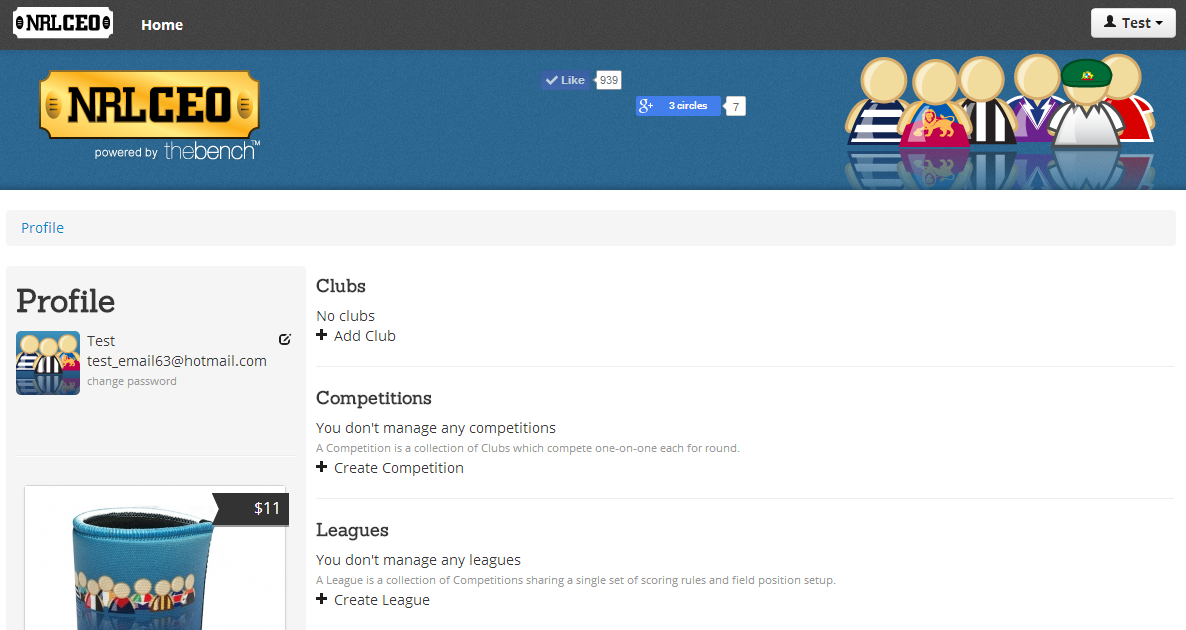What’s the difference between a Club, Competition and a League?
So we’ve sold you on the product. Great! Now it’s time to start organising your competition and get started. The first thing you’ll need to do is register with our website. You can do that from the prompts on the home page, or by clicking this link.
We offer NRL, AFL and Super 15 versions of the game and you can play one version or ALL of them from the one account. Once you have created your account, click on the “Profile” page and then select one of the options below.
So what is the difference between a Club, Competition and a League?
You will notice when you sign up this year that after you login for the first time you will be presented with a number of options that are very different to how they have previously been described on NRLCEO.
A Club is a unique team that you manage that takes part in a competition against friends or in a group.
A Competition is the most basic format to play and it is free. A competition follows a pre-selected list of default scoring options so that it is quick and easy to get started.
A League is the most customisable version of our product. You can create one League which dictates the overall rules for one to up to twenty competitions. A League allows you to customise the point scoring options, positions of players and number of players on the field. For just $10 per club, this is the best version of NRLCEO yet.
Adding a Club
This function should be used for those users that have been given the unique Competition Token for a competition that already exists.
That means a friend might have created a competition and emailed you the ID in preparation for you to sign up and join the competition.
If you are starting your own competition for the first time, then this option is not for you.
Adding a Competition – FREE!
A competition is the most basic way to play NRLCEO on TheBench. In both AFL and NRL formats, we have set up two default competitions that you can create and get started straight away.
There are a few customisable features in a competition, but most things have already been set, so for a full NRLCEO experience we recommend creating a League and customising the fields to suit your own preferences.
There are a number of fields you need to fill in to create a competition and we’ll run you through what each of them mean below:
Name: Competition name
Description: This is a free text field where you can describe what your competition is all about
Max. Squad Changes: sets the number of players that can be terminated throughout the year
Max. Clubs: the maximum number of clubs that can sign up for the competition. There is no minimum if it does not fill. You can have as few as one and you will play against a computer team.
Draft pick timeout enabled: this means TheBench will automatically select a player if someone does not draft a player within the time limit selected.
Draft pick timeout: this is the time you set for each player to select within a draft round. If they do not select a player within this time limit, TheBench will automatically select from their pre-draft list, or if that is empty it will pick a random player.
Open: if you want to stop people from joining the competition then you should deselect this
Once you have finished your selections then click submit and you are presented with your profile page once again. To add clubs, click on the competition you just created and then either click “Add Clubs” in the left hand menu or invite your friends from the email form field at the top left.
The default points for a Competition are:
Try = 4 points
Workhorse = 4 points
Goals = 2 points
Field Goal = 1 point
40/20 = 1 point
Try Assist = 2 points
Line Break = 1 point
Line Break Assist = 1 point
Sin Bin = -2 points
Send Off = -4 points
Adding a League – $10 per club
A League is the most customisable option on TheBench. You can modify one of the existing competition templates including:
- How many positions on a field
- Scoring rules
- Formulas which calculate the scoring rules
Think of a League like the English Premier League. There are a number of divisions and teams can get promoted and relegated, but they all play under the same rules.
On TheBench, a League also allows you to have a multi-tier competition which includes a number of linked competitions that could also include an annual promotion and relegation. You can have as many competitions within a League as you like, or you can just have one.
Let’s talk through each of the fields in a little bit more detail:
Name: Competition name
Description: This is a free text field where you can describe what your competition is all about
League Password: set this so that only certain people that know the password can join
Max. Squad Changes: sets the number of players that can be terminated throughout the year
Squad Size: the total maximum limit in each players squad
Squad Size Editable: allows each competition that sits underneath a League to change their own squad size limit
Enable Trading: allows players within a competition to be able to trade with each other
Restrict Playing Positions: means that players can only be selected in the positions given to them
Finals Series Enabled: allows you to be able to have a Finals Series (there are a number to pick from after you have created your league)
Once you are happy with what you have selected you can submit the form to go to the next step.
Note: Once you have submitted this information you are still able to come back and edit any of the features if you change your mind.
Once you have created a League you are not finished. You still need to create a competition that sits underneath the umbrella rules of the League you just created.
The video below created by TheBench runs you through the basics for signing up, creating your first customised Competition and inviting your mates to join.
JB
Latest posts by JB (see all)
- 2022 NRLCEO Position Updates - August 24, 2022
- NRLCEO HQ – No Pride in Manly (Ep #273) - July 27, 2022
- NRLCEO T-Shirt Competition - May 10, 2022